

Enter up to 100 URLs (Each URL must be on separate line)
The Server Status Checker is a helpful tool. It tells you if a website's server is working or not. This tool is great for website owners, tech people, and anyone who wants to know if a website is up and running smoothly.
With the Server Status Checker, you can easily see if a website's server is working well or if it's having problems. Just type in the website's address, and you'll quickly get information about the server. This includes stuff like the code it gives back, how fast it responds, and if it's working properly.
Whether you run a business website, want to fix website problems, or just want to keep an eye on how websites are doing, the Server Status Checker is easy to use and helpful. It gives you updates on the server's status in real-time, so you can fix any issues and keep your website running smoothly.
Domainsearch.pk providing the best Server Status Checker tool to monitor website uptime and downtime. Easily check website server status online with our user-friendly tool.
After performing these steps, the tool will display the following information for each URL you've checked:
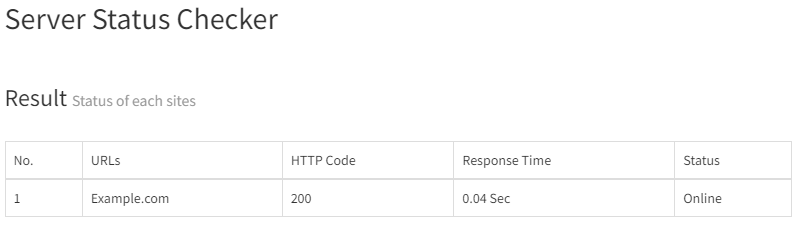
This information helps you quickly assess the status of the website's server and identify any potential issues with uptime or performance.
A: The Server Status Checker tool sends a request to the specified website server and analyzes the response to determine if the server is online or offline.
Q: Can I check the server status of any website?
A: Yes, you can check the server status of any website by entering its URL into the Server Status Checker tool.
Q: How often should I use the Server Status Checker tool?
A: It's a good idea to periodically check the server status of your website, especially if you notice any issues with uptime or performance. You can use the tool as often as needed to monitor your website's server status.