Enter your domain name :
Keywords :
Check Positions upto :
Enter keywords in separate line.
Example:
keyword1
keyword2
keyword3

Enter your domain name :
Keywords :
Check Positions upto :
Enter keywords in separate line.
Example:
keyword1
keyword2
keyword3
Domainsearch.pk's Keyword Position Checker is a powerful SEO tool that allows you to monitor the ranking of your keywords in search engine results pages (SERPs). By tracking your keyword positions, you can optimize your SEO strategy to improve your website's visibility and traffic. Whether you're an SEO professional or a website owner, our Keyword Position Checker is an essential tool for enhancing your online presence.
Domainsearch.pk providing the best Keyword Position Checker tool to track your website's keyword rankings in search engine results pages (SERPs). Improve your SEO strategy and enhance your website's visibility with our easy-to-use Keyword Position Checker.
Q: How often should I check my keyword positions?
A: It's recommended to check your keyword positions regularly to monitor changes and adjust your SEO strategy accordingly. Depending on your website's competitiveness and goals, you may choose to check positions weekly, bi-weekly, or monthly.
Q: Can I track keyword positions for multiple websites?
A: Yes, our Keyword Position Checker allows you to track keyword positions for multiple websites. Simply input the URLs of the websites you want to monitor and specify the keywords you wish to track for each site.
Q: Is there a limit to the number of keywords I can track?
A: There is no limit to the number of keywords you can track with our Keyword Position Checker. You can enter as many keywords as you need to monitor and analyze their positions in search engine results pages (SERPs).
Q: Can I export keyword position reports?
A: Yes, you can export keyword position reports in various formats, including CSV and PDF, for further analysis or sharing with your team. Simply select the desired export option from the report interface.